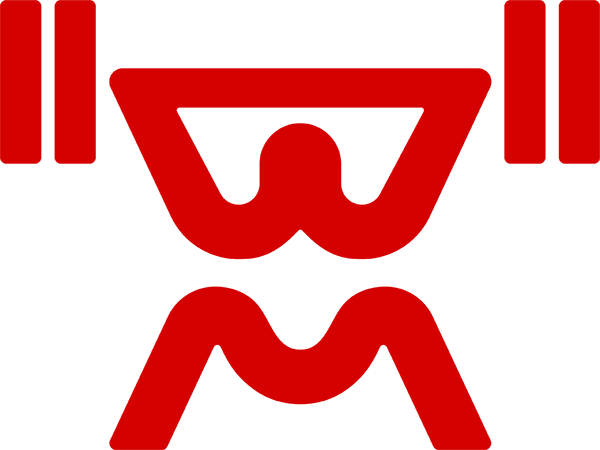You may well be familiar with training regimes that mix a timetable of lower intensity endurance sessions with higher intensity intervals. But how do you choose what length intervals and rest periods you should use?
I will show you a very simple way of creating an interval-based turbo session that will simulate your favorite (or least favorite) race course.
The body adapts to the demand placed upon it. On this basis, the changes of intensity and durations within your course should be reflected in the nature of your turbo session. The closer the match, the more useful your workout session will be, whether you are rehearsing for a race or just trying to improve your time around the local circuit.
Step One: Mapping
I’m going to use the example of a plot from my cycle computer of my local mountain bike course. You can use a road course for this or just a plot of a course provided by an event organizer. The main thing is to have information about the changes in altitude. Many GPS cycle computers and fitness watches can provide this information. If you don’t have access to those, a map will do just as well.
“The body adapts to the demand placed upon it. On this basis, the changes of intensity and durations within your course should be reflected in the nature of your turbo session.”
Here is the plot from my local course. The grey line is the altitude and the red line is my heart rate. As you might expect, my heart rate goes up when I climb and reduces on the downhill section. That is, apart from when I paused to admire the view or to let someone pass.
Step Two: Analysis
The next step is to work through this plot (or map) and break it down into three broad categories. These are uphill, reasonably flat, and downhill. You don’t have to be too fussy about this. Then put these into a table such as a spreadsheet. Here is part of mine. I have not been too specific about the data, ignoring the tiny changes in altitude and only using the general trends.
Step Three: Add Load and Duration
You must then work out the duration of each section and map these to the corresponding level of difficulty on your turbo. You may have a resistance controller on your turbo in which case you can use different settings for up, flat, and down. Alternatively, you could keep the resistance setting the same and change gears such as a higher gear for up phases.
“You may need to experiment with your individual turbo settings and adjust these as you get stronger doing the interval session.”
You could go as far as setting power levels for the different sections if you have access to a power meter. Here is part of my table with the additional numbers to indicate load and durations.
The Final Product
We have taken a plot from a course of interest and turned that into a workout to represents the changes of intensity and duration of riding the real course. This is what it looks like:
The higher loads represent the uphill sections, via intervals of varying durations, and the lower loads represent downhill sections where you can recover. The middle loads represent flatter sections or sections with only slight gradients and tend to be longer durations, so these need to be set at an intensity that you can sustain for longer times. You may need to experiment with your individual turbo settings and adjust these as you get stronger doing the interval session.
In addition, if you recorded a video while riding the course you could make an interesting indoor training workout (perhaps when the weather is poor) by replaying the video as you work through the turbo session.
Enjoy working through this process, and let me know if you have any questions.
More Like This:
- How to Get Your Best Time Trial Performance Yet
- Cycling: 4 Ways to Test Your Progress
- Adjust Your Crank Length for Stronger Cycling
- New On Pulse Beat Fit Today
Photo 1 courtesy of Shutterstock.